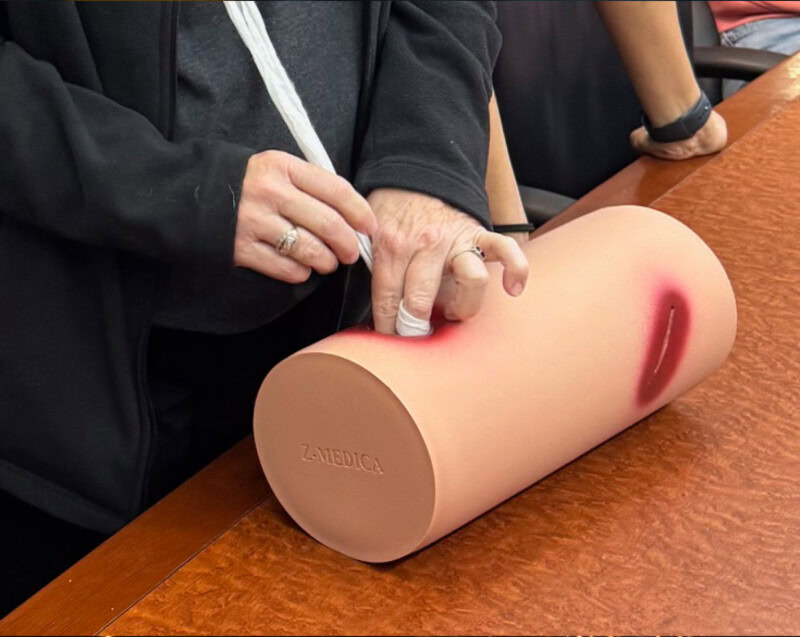How to Stay Safe in Your Home Office
Since the beginning of the coronavirus pandemic in the U.S., many American workplaces have shifted to telework. According to the Pew Research Center in December, among employed adults whose responsibilities can be performed from home, more than 70 percent are currently working from home.
With this seismic shift in the workplace, it’s more important than ever to maintain a safe environment in your personal workspace. Here are some tips to stay safe and efficient.
General Workspace
Be sure your workspace is free from noise, distractions, and is devoted to what you need to accomplish. Keep floors clear of hazards and be sure your workspace accommodates all necessary equipment for your job, such as computer, monitor, keyboard, and so forth. If you use file drawers, ensure the heaviest items are in the lowest drawers, and that the drawers do not open into a walkway. Keep phone and electrical cords away from heat sources and secured under a desk or along a wall. Have the right temperature, ventilation, and lighting. If your workspace has stairs with four or more steps, be sure they have handrails. Make sure carpets are secured to the floor and free of frayed/worn seams.
Fire Safety
Fire safety is of utmost important in any enclosed space. Make sure you have a working smoke detector in your workspace and test it frequently. Keep a home fire extinguisher in an easily accessible location, and make sure you know how to use it. Keep walkway aisles, doorways, and workspace free of debris and flammable liquids. If you have radiators or portable heaters, keep them away from flammable items. Set an evacuation plan in case of a fire.
Electrical Safety
Don’t overload electrical outlets with too many cords. Use a surge protector for your computer equipment, and make sure your electrical system is adequate for the type of office equipment you use. Check plugs/cords/outlets for damage or exposed wiring. Don’t daisy-chain extension cords and power strips and turn off equipment when it’s not being used.
Computer Workstation
If you use a rolling chair, make sure the wheels are secure. Otherwise, check legs and rungs for loose connections. Use an adjustable chair if possible, with a backrest or some other method of lumbar support. Keep feet on the floor or support them with a footrest. Have plenty of legroom, light for reading, and no glare on computer screen(s). Keep the top of your screen at eye level and have space to rest your arms when not using your keyboard.
Other Safety/Security Measures
Data security is important for most businesses. Make sure to keep your files and data secure. For physical files, material, and equipment, keep them in a place secure from damage or theft, and keep an inventory of important items, including serial numbers. If applicable, use an up-to-date anti-virus software and run regular scans.
For more information, check out telework.gov’s safety checklist (https://www.telework.gov/federal-community/telework-employees/safety-checklist/). If your company needs assistance with safety services, visit CTEH.com. (https://www.cteh.com/service-detail/safety)